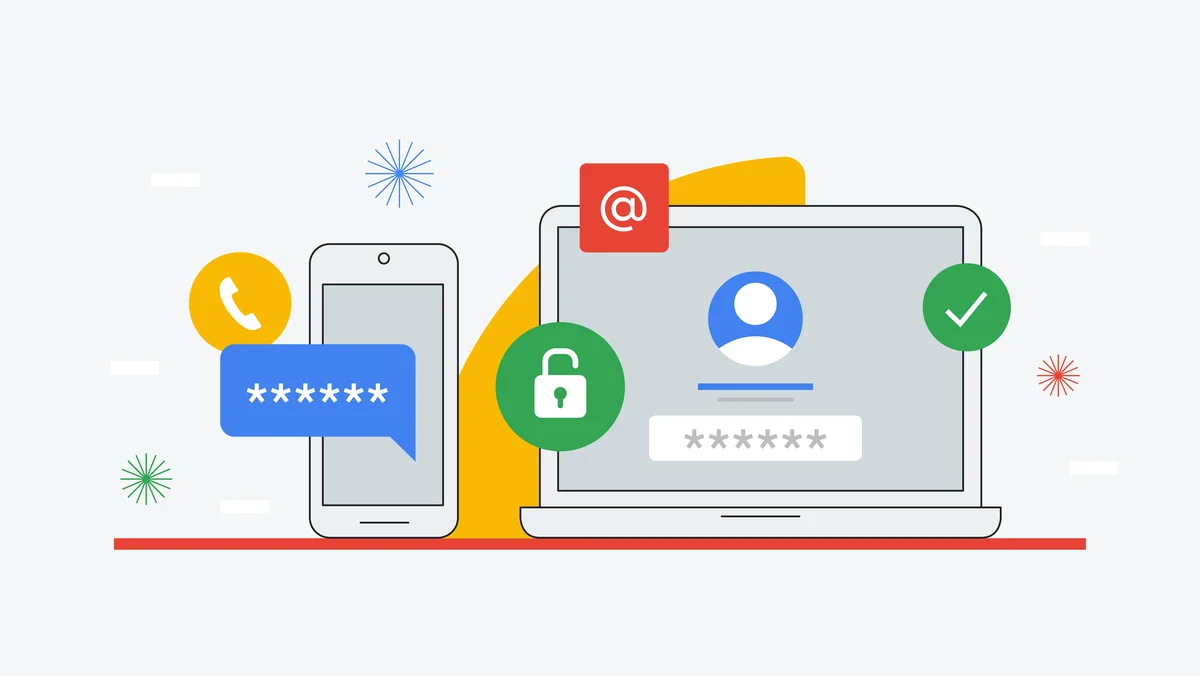How to Recover Gmail Password Without Phone Number and Recovery Email, In today’s digital age, email is an essential tool for communication, work, and personal use. Gmail, one of the most popular email services provided by Google, offers robust security measures to protect user accounts. However, losing access to your Gmail account due to a forgotten password can be a frustrating experience, especially if you don’t have access to your recovery phone number or email. This comprehensive guide will walk you through various methods to recover your Gmail password without using a phone number or recovery email.
Understanding Gmail Account Recovery Options
Before diving into the recovery methods, it is essential to understand the various recovery options provided by Google. Typically, Google offers the following methods for account recovery:
- Recovery Phone Number: A phone number linked to your account to receive a verification code.
- Recovery Email Address: An alternate email address to receive a verification link or code.
- Security Questions: Custom questions that you set up during account creation.
- Google Account Recovery Form: A detailed form that allows you to provide information about your account and recent activities.
If you don’t have access to your recovery phone number or email, you can still try other methods to recover your account.
Step-by-Step Guide to Recover Gmail Password Without Phone Number and Recovery Email
1. Use the Google Account Recovery Page
The Google Account Recovery page is the first place to start when you need to recover your Gmail password. Follow these steps:
- Go to the Google Account Recovery page.
- Enter your Gmail address and click “Next.”
- You will be asked to enter the last password you remember. If you don’t remember any, click on “Try another way.”
- You may be prompted to verify your identity using your recovery phone number or email. Since you don’t have access to these, click on “Try another way” again.
- Google will then ask you to answer security questions if you set them up. Provide the answers to these questions.
- If you still can’t access your account, you will be prompted to use the Google Account Recovery form. Follow the instructions to fill out the form with as much information as possible about your account.
2. Answer Security Questions
If you set up security questions when you created your Gmail account, you could use them to recover your account. Here’s how:
- On the Google Account Recovery page, enter your email address and click “Next.”
- When prompted for your last known password, click on “Try another way.”
- You will be directed to answer your security questions. Provide the correct answers to proceed.
3. Use a Previously Used Device
Google can recognize devices you have used in the past to access your Gmail account. Using a familiar device can help verify your identity:
- On the Google Account Recovery page, enter your email address and click “Next.”
- Click on “Try another way” until you reach the option to verify your identity using a previously used device.
- Follow the instructions to confirm your identity using the recognized device.
4. Provide Information About Your Account
Google may ask for specific information about your account to verify your identity. This information can include:
- The date you created your Gmail account.
- Frequently contacted email addresses.
- Labels you use in your Gmail account.
- Any other information you can provide about your account activity.
5. Use Google Account Recovery Form
If you have exhausted all other options, you can fill out the Google Account Recovery form:
- On the Google Account Recovery page, enter your email address and click “Next.”
- Click on “Try another way” until you are directed to the Google Account Recovery form.
- Fill out the form with as much information as possible. Be detailed and accurate in your responses.
6. Check for Browser Stored Passwords
Sometimes, your browser may have saved your Gmail password if you allowed it to remember your login credentials. To check for stored passwords:
- Open your browser settings.
- Navigate to the “Passwords” section.
- Search for “accounts.google.com” or “Gmail” to see if your password is saved.
7. Contact Google Support
If all else fails, you can try contacting Google Support for further assistance. While this option is not always guaranteed to restore your account, it can be worth trying if you have exhausted all other methods.
Tips for a Successful Account Recovery
- Provide Accurate Information: When filling out the Google Account Recovery form or answering security questions, ensure that all the information you provide is accurate and matches the details you provided during account creation.
- Use a Familiar Device: Using a device you have previously used to access your Gmail account can improve your chances of successful recovery.
- Be Patient: Account recovery can take some time. Be patient and follow the instructions carefully.
- Keep Records: In the future, keep a record of important details such as the date you created your Gmail account, frequently contacted email addresses, and other relevant information that can assist in account recovery.
- Enable Two-Factor Authentication: Once you regain access to your account, enable two-factor authentication to enhance your account’s security and prevent future issues.
Preventive Measures for Future Account Security
Once you have successfully recovered your Gmail account, take the following preventive measures to secure your account:
- Enable Two-Factor Authentication (2FA): This adds an extra layer of security by requiring a second form of verification in addition to your password.
- Update Recovery Information: Ensure that your recovery phone number and email address are up-to-date. This will make future account recovery easier.
- Use a Strong Password: Create a strong and unique password for your Gmail account. Avoid using easily guessable passwords.
- Regularly Review Account Activity: Periodically review your account activity and security settings to ensure there are no unauthorized accesses.
- Keep Your Contact Information Updated: Regularly update your recovery phone number and email address to ensure you can recover your account if needed.
Conclusion
Recovering your Gmail password without a phone number or recovery email can be challenging, but it is not impossible. By following the methods outlined in this guide, you can increase your chances of regaining access to your Gmail account. Remember to provide accurate information, use familiar devices, and consider enabling two-factor authentication for added security. With these steps, you can recover your account and ensure it remains secure in the future.